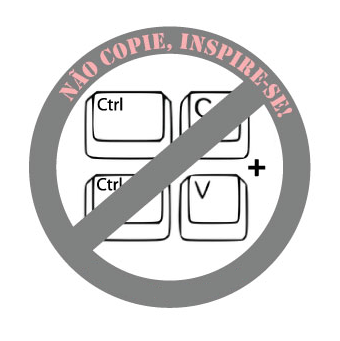
Bloqueando CTRL+C e CTRL+V no Blog:
1. Vá até "Modelo (Design)", "Editar HTML", e procure por: <head> e imediatamente abaixo cole o seguinte código:
<script language='JavaScript1.2'>
function disableselect(e){
return false
}
function reEnable(){
return true
}
//if IE4+
document.onselectstart=new Function ("return false")
//if NS6
if (window.sidebar){
document.onmousedown=disableselect
document.onclick=reEnable
}
</script>
2. Salve e veja o Resultado.
Agora seu Blog está protegido das teclas CTRL+C e CTRL+V. Faça bom proveito.